How to Root Your Android
Rooting your Android is the first step to unlocking the full potential of your device. There are many different reasons why someone would want to root their device. One of the biggest ones is the ability to install Xposed Framework which lets you easily make all sorts of modifications to your device. Some of the more popular Xposed features are: adding user accounts, saving Snapchats, YouTube background play, call recording, ad blocking and all kinds of great jazz.
Another key aspect of rooting is that it’s the necessary step in order to install a custom bootloader, which will make it much easier to load a third-party ROM. It is through a third-party ROM that you can replace all of the system software and upgrade to newer versions of Android, remove bloatware, or load a hybrid tablet/phone ROM like ParanoidAndroid for the ultimate in control.
So what exactly does rooting do? Rooting unlocks root access to your devices operating system. So instead of depending on your devices manufacturer to include certain features, you can just add them yourself.
This also makes a difference when it comes to choosing which device you want. As an example, if I was deciding between a Nexus 9 and a Sony Xperia Z3 Tablet, and the most important thing to me was being able to screen record, I’d have to go with the Xperia because it has built in screen recording options. However, with the option to root the Nexus 9, I can just add that feature after I buy it.
There are many different ways to gain root access and they differ from phone to phone. We will go over some universal methods that work for a lot of devices, however these don’t work for everything. If your device requires a specific root method, we will point you in the right direction.
Universal Methods
Kingo ROOT
Kingo ROOT is very easy to use. This method is most best for Samsung devices, as most of them will be compatible with this option. To get the juices flowing, download the software and install it on your PC. Turn on “USB Debugging” and plug your phone into your computer.
The software will automatically find and install your USB drivers. As you begin to root your device, you phone and computer screen will show this.
If it works, your computer will show “Root Succeeded!” and if not “Root Failed.”
It’s best to check your devices XDA page to see if this method is compatible, before trying it.
Towelroot
Towelroot is another popular universal method. This one is really simple. You download the APK file to your phone, install it, and run it. If it’s compatible with your phone, it will root it. If not, it will tell you it’s not compatible. This option is better for those of you with HTC, Motorola or Sony devices.
Check out the XDA thread for towelroot
FramaRoot
Framaroot is a one-click root solution similar to Towelroot. Check to see if your device is compatible here. Check this XDA thread to get the latest version of the app. To install, just download the APK file and run it. If you device isn’t compatible, it will instantly give you an error code and close out of the app. No harm done.
Specific Root Methods
For many people, these universal methods won’t work on your device. In that situation, you’ll want to head over to your device’s XDA forum to find the latest root method available. In fact, we’ve created an index of root methods for most devices! We’re so nice, aren’t we? More often than not, there will be some software made specific for rooting your phone or tablet. For example, Nexus users get to use the awesome WugFresh Toolkit to root pretty much any Nexus device. There will most likely be something similar for whichever device you have.
So now you should have enough information to decide on weather or not you want to root your device, and if so you should have a good idea of where to begin. Next week we’ll show you how to root your toaster to turn bread into pancakes!
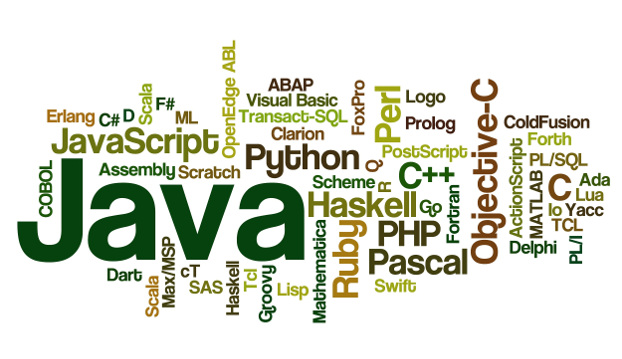
Comments
Post a Comment