Pokémon go private server
Pokémon go private server
STEP 1
or
the above file is the all in one file but you can download files separately if you have net problems
- Node .js must be installed
- Xampp must be installed to start the server
- notepad ++ for editing inner files
- pogo server .rar 153 mb
now download & install all the files
the server is already ready just you need to change the name
to change the name go to
now edit the player.js with notepad ++
Search for
place your name in the ” ”
you can change the level but i recommend not to change because i cannot connect to the server
step 2
now run xampp and start apache and start Mysql
now click Admin in mysql it will go to a page and click create new
type
now click create
step 3
install xposed in your android phone or emulator
Note: i am considering that your phone is rooted if not check xda developers for best rooting guidelines
now install
now install the xposed frame work
now reboot your phone
warning : i am not responsible for any damage to your phone do at your own risk
Recommended : install twrp or CWM recovery and take Nandroid backup
now go to download
now enable the modules in xposed framework and reboot your device

now open the Pokemon go trust certificate .apk and enable the option
now click on set custom end point and type what the no in the last line ex

step 4 testing and installing specified apk version
note that this install this app
and uninstall any other version
now signin from google account and you are connected to your server
enjoy
Video link:-
1
2
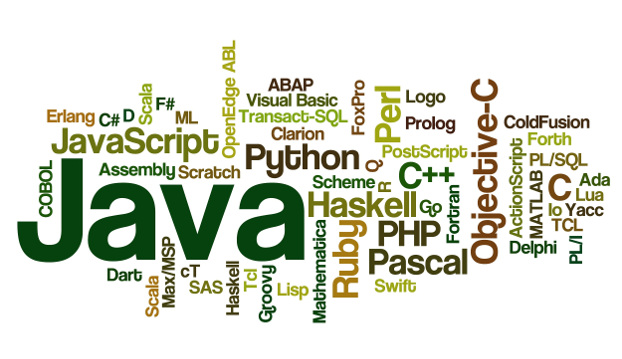
o meu fica vermelho e o cmd fecha
ReplyDeleteCheck that node is installed properly or not or install the letest node app or install the node app included in the all in one zip file
DeleteI can tell you the problem is in node app
is there any way you can send the pre setup server pg
Delete