Ultimate Guide to root all phones
THIS IS ULTIMATE GUIDE TO ROOT YOUR PHONE
warning :
this is a risky method and do at your own risk. I am not responsible for any damage to your phone.
NOTE: USE THIS METHOD ONLY IF THE ONE CLICK ROOT APPS LIKE KINGROOT,ETC ARE NOT WORKING
IF YOU HAVE NOT TRIED ONE CLICK ROOT APPS ALL OF THEN THEN FOLLOW THE GUIDE
LIST OF ONE CLICK APPS IN THE LINK GIVEN BELOW
REQUIREMENTS:
A PC ( WINDOWS )
MINIMAL ADB AND FASTBOOT .EXE
TWRP / CWM /PHILZ RECOVERY
AND YOUR BRAIN
Firstly you need to unlock boot loader of your phone
IT DIFFERS FROM PHONE TO PHONE SO GOOGLE IT HOW TO UNLOCK BOOTLOADER OF YOUR PHONE WITH MODAL NO
you can go to my costume search in which type root if you want to root or type recovery if you want to find your phone recovery and phone name with modal no
ex recovery redmi note 4, root redmi 4 x , unlock bootloader redmi 4 x
considering your phone is unlocked
now install minimal adb and fastboot.exe
run it
download twrp/cwm/philz recovery
- Open the folder where your TWRP Recovery .img file is saved.
- Then open a minimal adb and fastboot.
- Connect your Android device to the PC. Type the following into the command window to boot your device into bootloader/fastboot mode:
adb reboot bootloader└ If your asks for permission to “Allow USB debugging”, tap OK. - Once your device boots into bootloader mode, type this into the command line.
fastboot flash recovery twrp-2.8.x.x-xxx.img
└ Here modify twrp.img with the name of your TWRP recovery .img file.└ also drag and drop the recovery file after typing fastboot flash recovery “…..” - Once TWRP is successfully flashed on your device, type this final command to reboot your device.
fastboot rebootnow boot your phone to recovery mode
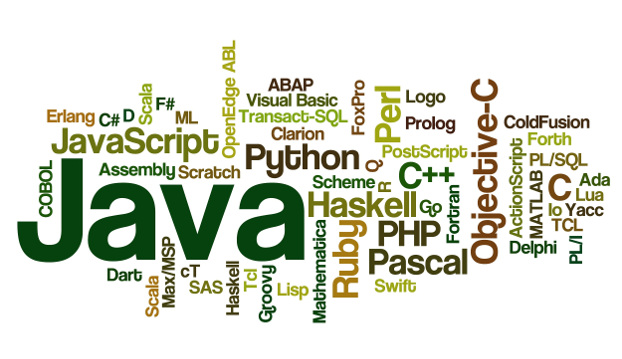
Comments
Post a Comment