Virus Removal from your PC
Q. How to remove virus from your pc?
A. VIRUS REMOVAL PROCESS
Download DOWNLOAD VIRUS REMOVAL EXTRACT.rar
now reboot your PC to safe mode to reboot PC to safe mode follow the images
 method 1:-
method 1:-
Method 2:-
now extract and Run the KVRT.exe in safe mode
1 in safe mode:-
select appropriate option and click continue
2 in normal mode
select appropriate option and click continue
now
RUN THE VIRUS REMOVAL.exe
after that run all the software in safe mode
also download KVRT TOOL link:-https://www.kaspersky.co.in/downloads/thank-you/free-virus-removal-tool
WHAT IS VIRUS REMOVAL.exe
Win32/Poweliks
Win32/Expiro
Bootkit remover
Win32/Sality
Win32/ZeroAccess
Conficker Worm (Downadup)
Win32/Zbot
Win32/Virut
Win32/Prepender
Win32/Neshta
Win32/Floxif
it is made by me with the apps used by avg free tools link:- https://www.avg.com/en-in/virus-removal
and few apps in LINK:- https://www.techsupportall.com/tools/
other files are from https://www.techsupportall.com/tools/
and other links
Hit by ransomware? Don’t pay the ransom!
Apocalypse
BadBlock
Bart
Crypt888
Legion
SZFLocker
TeslaCrypt
download de-Encriptor from https://www.avg.com/en-in/ransomware-decryption-tools
after virus removal uninstall VIRUS REMOVAL.exe from ADD AND REMOVE PROGRAMS
ALSO DO INSTALL QUICKHEAL SETUP AND run a free trial with full system scan
Watch :-
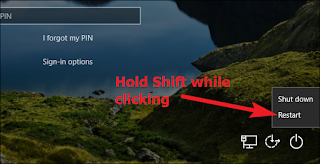








Comments
Post a Comment